1.安装Apache
|
|
执行apache2 出现bash: apache2: 未找到命令
搜索apachetcl 将其路径/usr/sbin加入到.bashrc里面即可看到版本信息
注:默认工程目录为:/var/www/html
然后浏览器访问:http://localhost 出现下图则安装成功.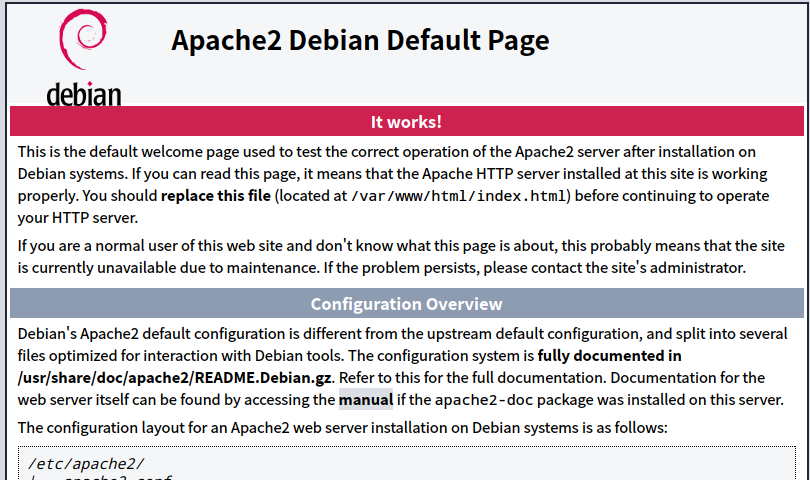
2.安装PHP
|
|
再重启Apache2 :
3.测试PHP
新建文件info.php:
内容:<?php phpinfo(); ?>
浏览器输入:http://localhost/info.php
出现下面的图片即安装成功.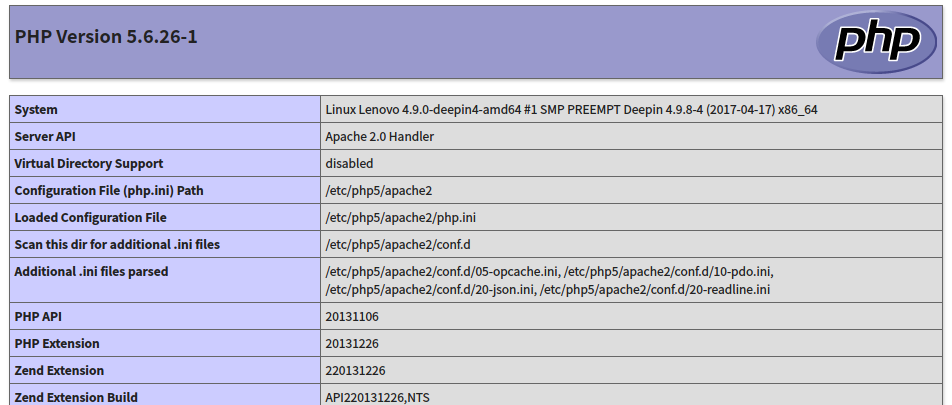
出现错误:
Not Found
The requested URL /test.php was not found on this server.
Apache/2.4.23 (Debian) Server at localhost Port 80
说明当前网站目录中没有test.php这个文件
4.安装MySQL
|
|
New password for the MySQL “root”user:<–输入root密码
Repeat password for the MySQL “root”user:<–再输入一次
5.安装其他
|
|
6.安装phpmyadmin管理Mysql
|
|
这里选择apache2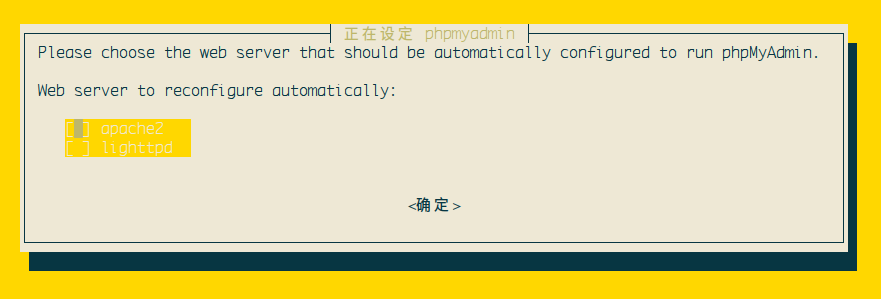
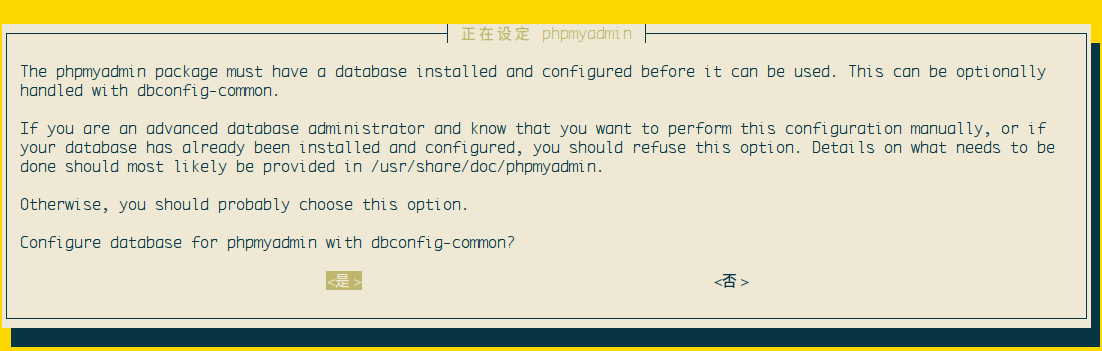
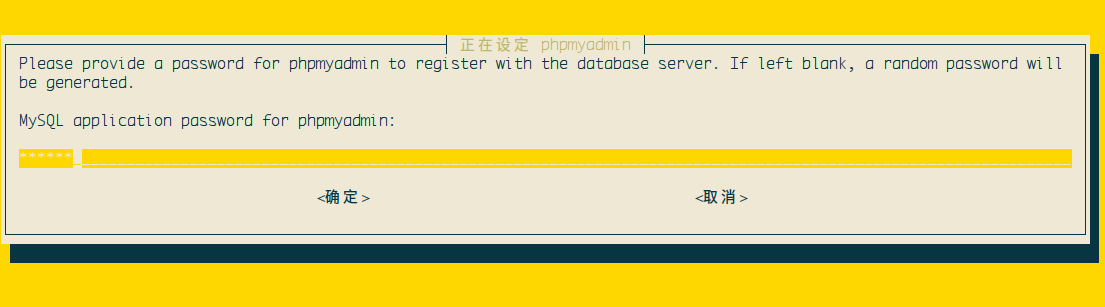
给phpmyadmin添加软链接:
sudo ln -s /usr/share/phpmyadmin /var/www/html
phpmyadmin测试:在浏览器地址栏中打开http://localhost/phpmyadmin 如下所示:
用户名初始为root密码是MySQL设置的密码,登录进来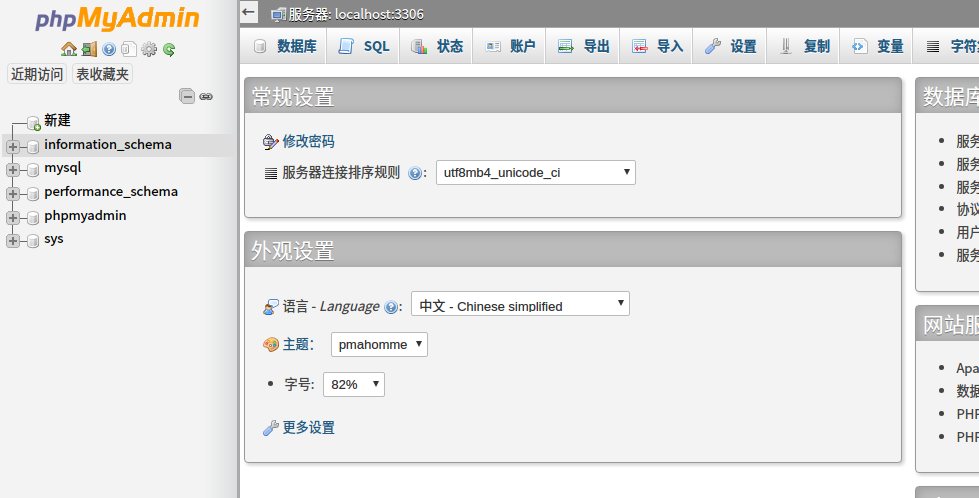
7.Apache配置
启用mod_rewrite模块。
编辑/etc/apache2/apache2.conf,在最后添加一行,设置Apache支持.htm、.html和.php。
至此,配置完成。
——————————————————————————————————
8.Python操作数据库(CURD)
安装MySQLdb
加载包
建立连接
以豆瓣电影数据为例对MySQL数据库进行Creat,Update,Read,Delete操作
首先在phpmyadmin里面创建数据表,如下图
①创建数据库,读入数据
②更新操作
③读取数据
④删除操作


